Check out part 1 of this series here.
One of the main tasks I use my laptop for is blogging, and the workflow on the Mac was of primary importance to me. Though I spent the first few years of my blog ging career on a PC, I knew that over 50% of all bloggers use a Mac, and therefore I figured that there had to be some benefit.
I’ve found the transition from the PC to the Mac to be an overall positive experience, though there are a few things that I miss from the PC. I am not interested in running Windows on this Mac in any form (whether through Boot Camp or Parallels), so though I know that I could install Windows and get these programs, I’m trying to find a suitable Mac replacement for these components of my blogging experience.
The pain of not having Windows Live Writer on the Mac

One of the other biggest reasons for my delay in switching over to the Mac was my reliance on Windows Live Writer, the excellent blogging software that I have used since it launched with the Windows Live software suite. I can’t recommend this program highly enough–it makes blogging a breeze, and I know all the ins and outs of this program after writing several hundred posts with it.
Live Writer certainly has some downsides, like:
- somewhat bloated
- quirky user interface (lots of redirection of the cursor, often in unexpected ways)
- system resources hog – really slows down workflow
- frequent crashing
- alters embed code if switching between rich text and code editors (very annoying, though the WordPress tiny MCE editor does the same thing)
- weird time stamping issues–I always had to post, then pull the post back, do the date again, and re-post; otherwise my post would come out 6 hours later that I marked–I spent hours trying to fix this on the WordPress and WLW sides, and finally gave up – it has never been a problem in ecto!
The drawback, however, are vastly overshadowed by the tremendous benefits, including:
- blog styles and formatting downloaded and used for rich text editor – you can see exactly how your post will look on your blog
- download any old post (that you’ve written on WLW) for editing purposes
- save drafts
Searching for a suitable Mac replacement blogging application
I quickly realized that the Mac offline blogging software applications were not free, and just not quite up to par with WLW. A little poking around quickly revealed the two most popular choices:
I settled on ecto, mainly because of its visual blogging layout. While I can blog with straight markup code (your only option with MarsEdit), it’s too much of a hassle for a quasi-techie like me. The experience on ecto is very appealing, and after a day or two I was quite comfortable with this software.
Liking ecto more and more
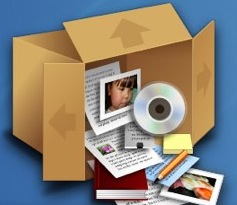
Ecto is a much lighter application, using far fewer system resources than Windows Live Writer. Most of the features outlined for WLW can be done on ecto… it just takes a little more work. After several weeks of blogging exclusively with ecto, I now actually prefer it to WLW, though I wonder how much of that is just my preference for working on the Mac rather than the PC!
Editing pages in WordPress is a snap on ecto, a feature that is not included (at least, not to my knowledge) with WLW. I’ve found that having offline access to my pages is a major benefit for my blogging workflow, though this not be as big a factor for many bloggers. I have an Articles page that I frequently reference for links to my more significant posts, and having that at my fingertips offline saves me a ton of time.
I tend to work offline a lot when blogging (I actually get more done when I don’t have access to the Internet–all the various online distractions suck my attention away from writing!), so an offline editor is crucial for me. Though newbie bloggers may not see a reason to have an offline editor (preferring to either compose posts with the online editor or using Word or another word processing program), folks like me who blog every day save hours each week with the use of an offline editor.
Other Mac software that helps me blog

1. Yojimbo – This application (from Bare Bones Software) is completely awesome for a blogger. My wife has used it fo r quite some time and highly recommended it, and after a little period of adjustment, I quickly realized what a powerful organizational tool it is for the kind of work I do. It’s kind of like a set of digital junk drawers where you can put related notes, PDFs, images, web clips, and the like, then tag and organize them in useful ways. Every single person probably has his or her own unique way of using Yojimbo-truly a powerful product, and one that is hard to describe. Check it out at www.yojimbo.com ($40 from Bare Bones Software).

2. NetNewsWire – This application (now a free download from NewsGator) allows for desktop RSS feed reading, a critical thing for my blogging since I spend so much time offline. I tend to be online for certain periods of the day but in transit or in a location without wi-fi for the bulk of my time, and downloading my feeds when I am online for perusal during the rest of the day makes a lot of sense. I do the same thing with my e-mail using Apple Mail, and I find that this workflow works very well for me. Check it out here.

3. Photo Booth – I’ve had digital cameras for quite some time, and I wouldn’t think of using my built in iSightfor doing any high-quality photography (besides, carting around a laptop to take pictures is not a graceful solution!). When I just need a quick & dirty photo for the blog, however, being able to take a shot, move it into ecto, and upload it right to my blog really simplifies the process.

4. Comic Life Magiq – THis program is loads of fun and a great way to make some lighthearted graphic art for blog posts. Though I’m probably going overboard with it at the moment (I always o this whenever I get a cool new digital toy), I think that it really adds a lot to the whole blogging experience. Available for $39.95 from plasq.com.
Image editing and other auxiliary blog tasks
The differences between the Mac and PC blogging experience (besides getting compliments from strangers on my cool computer while in coffeeshops… something that never happened with my Acer!) are small but numerous, and they can be summed up quite easily:
Programs work with each other on the Mac, while they work next to or even against each other on the PC.
This is a massive generalization, I realize, but it’s the best way I can sum up the differences in all the dozens of tasks I do each day, like searching for files, dragging and dropping, backing up, editing images, and the like. There’s a little more intuitiveness to these tasks on the Mac than on the PC, and I find myself working faster and more efficiently, and also getting more creative inspiration on this platform.

Using a Mac inspires creativity
Before you write in calling me a starry-eyes Mac fanboy, let me explain the previous statement! I certainly know that this computer is just a machine, a collection of circuits and chips, and that any inspiration I may have on it is a result of me and not of the computer.
I also know that virtually any task on the Mac can be accomplished with an equivalent program on the PC, like:
- image editing
- movie editing
- audio editing
- writing
- surfing the web
The way the the Mac operating system combines these tasks into a more streamlined workflow seems to inspire me to do more creative stuff with these program. It’s not like I didn’t do this on the PC (I’ve done over 2000 blog posts and over 100 podcast episodes on the PC, after all)–it’s just that the Mac experience makes me feel like being more creative. Interesting…
Bass News Right To Your Inbox!
Subscribe to get our weekly newsletter covering the double bass world.

Hey Jason
Thanks for sharing your thoughts, likes and so on. I’m trying to decide on a blogging editor and found your post here quite helpful. Do you still use Ecto? Thanks again,
-Mig
Thanks for writing in, Mig! I do use ecto and really like it, though Blogo has been getting some great reviews for the Mac as well.
Beautiful selection of this blog topic. This topic provides relevant information.