Ever since the pandemic hit, I’ve been researching various devices to find affordable gear recommendations for music teachers and students.
Recently, I’ve been hearing good things about the new Zoom Q2N 4K. I’ve used a bunch of Zoom products over the years and have always been impressed with the build quality and usability.
With a wide angle lens, built-in high quality microphones, and the ability to function both as a standalone video camera and a webcam, the Q2N seems like a steal at around $220.
I was a little cautious about this a new offering, though. I purchased the Zoom Q8 Handy Video Recorder in early 2019, and I felt like I got a little burned by that device. Despite having a ton of great features and good build quality, the video quality on the Q8 was pretty rough.
At $399, the Q8 is almost twice the price of the Q2N 4K. I was skeptical as to how much, if any, of an improvement there was in the quality of the video footage from the Q2N 4K.
Initial impressions and features
This camera is so… cute! I knew that it was going to be small, but I was still surprised by its tiny size. Coming in at 3 1/2 inches tall and three inches wide, it’s about half the height of my iPhone.

There’s an 1/8 inch headphone jack and an 1/8 inch external input on the side, along with a volume slider for the headphones. I’ve always appreciated the ability to monitor the recording level o my other Zoom devices via headphones, and I appreciate that this is included even in this very small device.

On the other side, there’s a volume knob for controlling the microphone level plus ports for micro USDB and mini HDMI. I’ve been connecting via the micro USB port to my laptop, and I’ve noticed some lag when using Zoom Conferencing for video calls. I’m not sure whether that was a one-time glitch or if it has to do with slower speed on the micro USB, but I’ll test this with a mini HDMI cable and will update this with the results.

On the front of the H2N 4K, there’s the 150 degree wide angle lens, and at F 2.8 / 15.2 mm, it has performed quite well for me in lower light settings. This is a huge weakness of the Zoom Q8, and that alone makes the Q2N well worth the purchase price.
You’ve also got a lens cap that you can attach to the body of the device via a cord, and a lens hood that is quite helpful when filming outdoors or around bright lights.

On the back, you’ve got controls that, like every Zoom product, are easy to navigate and pretty intuitive one you get a handle on the workflow.

On the bottom row, there’s a power/play button, a record button, and an exit/settings button. You’ll know if you’re recording or not by looking at the front of the device. If the light’s green, you’re not recording. If it’s red, you are.
Simple, right? It’s hilarious how many times I thought I was recording when I was filming the video for this review, though. Not a design problem, just me not understanding the difference between green and red, I guess.
There are also physical buttons for selecting:
- video quality: 4K-30, 4K-24, 1080-60, 1080-30, 1080-24, 720-30, and audio only
- Field of view: 5 settings, from 150 degree wide angle to telephoto (digital zoom)
- Scene: auto, outdoor, sunset, night, concert light, jazz club, dance club, monochrome, sepia, film, x-process, flat
- Lo cut
- Audio: 44.1 K, 48K, 96K
- Auto gain (leave this off if you want to have your true sound reflected)
The camera records to micro SD, and there’s no card included with the device (there wasn’t with mine, at least). This makes total sense given the small form factor, though it did send me scrambling to order a new card when I realized that I could only fit a few minutes of footage on my old 4GB Nintendo Switch card. Getting a 128 GB micro SD bumped my 4K filming time up to over three hours.
Screen quality versus quality of footage
While everything works well on the Q2N 4K, the entire device fells a little lower budget than the Q8 or the H6 audio recorder, my other two Zoom devices. At 1 1/2 inch by 1 inch, the screen is truly tiny, and the image I’m seeing on the screen looks pretty low resolution.
Fear not, however. Once you transfer that footage to your computer, it’ll look great, particularly when shot in 4K.
Unlike the Q8, this is not a touch screen device. That helps keep the cost and complexity of the device down, but it makes filming yourself as little more challenging.
Testing it out
My hope was that this device would be a great “Swiss Army Knife” solution for teachers, performers, and students. With a built-in set of stereo microphones and 4K resolution, this camera seemed to have great potential to check all the boxes.
After all, musicians need a USB mic, a good webcam, and the ability to get high-quality footage of themselves. Would the H2N 4K be up to the task?
Results as a video camera
I tested the Zoom Q2N 4K for both vlog footage and for recording my bass, comparing the results with the Zoom Q8 and the Canon EOS M50, which is my main camera these days for video and photography.
Here are screenshots from my footage (the reason for my bizarre facial expressions!), and you can watch the complete video on YouTube and click the time stamps in the description to jump to the various comparisons:


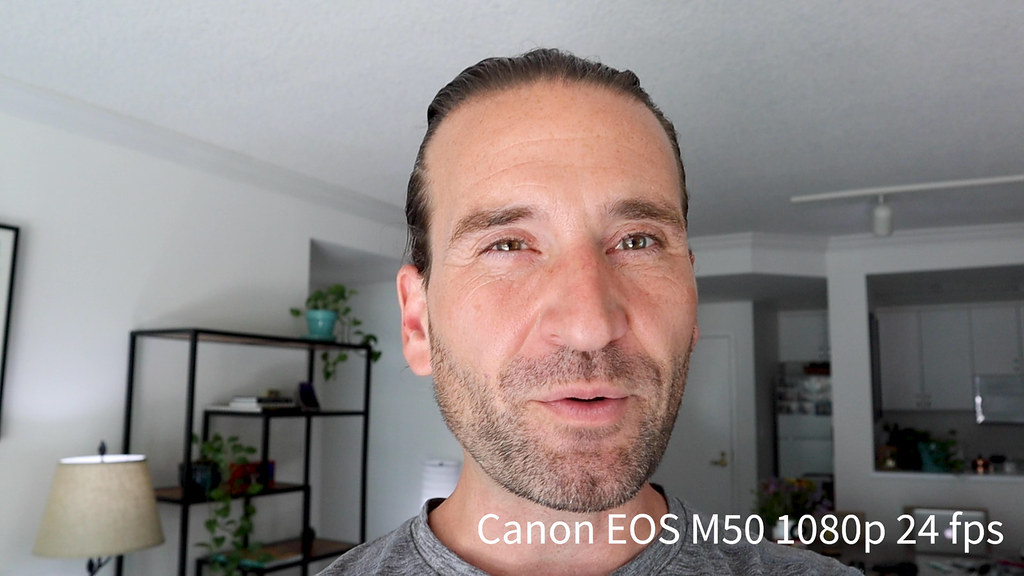
The results weren’t surprising, though I was quite impressed at how well the Q2N 4K held up in lower light situations. The Canon M50 produced the best results, followed by the Q2N 4K, with the Q8 coming in a distant third visually.
Taking it further with the Canon EOS M50
In addition to using the 15-45mm kit lens with the Canon M50, I shot some footage with the EOS 11-22mm lens (great for wide-angle YouTube content) and the “nifty 50” portrait lens with the Canon mount adapter:
Here I am about two feet from the camera lens, with the 15-45mm and 11-22 both at their shortest focal lengths:


I love the footage I get off the 50mm portrait lens (despite my pained expression!) . On the Canon EOS M50, this lens becomes more like an 80mm lens, so I had to move it about eight feet away from me to get the following shot:

Audio comparison
In terms of audio, I’ve got to hand it to the Q8, followed closely by the Q2N and then the Canon M50. The Rode Videomic Pro helps a lot with audio for the Canon, but I still prefer the tone of the Q2N 4K and the Q8.
Still, I was pleasantly surprised at how well that Canon fared in terms of audio, even with the built-in microphone. That built-in M50 mic won’t be winning any awards for audio fidelity, but it’s not horrible either, and the visuals really kick it up a notch in terms of overall features.
Also you can check out the YouTube video to hear the results for yourself.
Webcam mode comparison
This is where both the Q8 and the Q2N 4K shine. Setting them up is dead simple, though I did need to download a firmware update for the Q8 in order to use both the camera and microphone at the same time. All you do is plug in the Q2N or Q8, turn it on, select “webcam”, and you’re off to the races.
Canon recently released new webcam utility software, likely as a result of so many more people jumping into videoconferencing.Currently, however, it’s only available for Windows, so as a Mac user I’m stuck until they roll out a Mac version.
There are a few other ways, both with software and hardware, to make a DSLR or mirrorless camera function as a webcam, but they just aren’t as simple as the plug & play Zoom video cameras.
Here’s a look at the results from my MacBook Pro internal camera, the Q2N 4K, and the Q8, with a little iPhone footage thrown in for good measure:







Lag on the Q2N 4K
The Q2N 4K footage certainly looks better, both for video conferencing and when playing my instrument. Unfortunately, like I said earlier, I was getting quite a bit of lag when using the Q2N as a webcam.
I’m curious if that’s because I was connecting via micro USB. The Q8 connects with mini USB to the computer, and I’ve never had lag issues with it, but I was getting noticeable lag on micro USB with the Q2N.
There’s also the option to plug in using mini HDMI. I don’t have one of those cables at home at the moment, but I just ordered one, so I’ll be testing and reporting back.
Audio quality for videoconferencing
The Q2N 4K and Q8 blow the socks off of the MacBook or iPhone internal speakers. Personally, I think that the Q8 gets the best overall sound, but the Q2N 4K is still quite good, and it’s a huge improvement over the built-in mics.
Weaknesses of the Q2N 4K
Overall, I’m a fan of the Q2N 4K, though there are a few issues worth considering as you weigh purchasing one:
1 – No ability to take pictures
This is a big advantage to spending the bucks for a DSLR or mirrorless camera. After all, musicians are storytellers, and while having the ability to capture our duration all art in audio and video form is crucial, it sure is nice to be able to shoot a few high-quality images as well.
Really, though… you’ve almost certainly got a smartphone that takes good photos, so unless you’re trying to move into the professional photography world, you’ve probably got enough horsepower with your current devices already to get good imagery.
2 – No flip-out screen
I totally get why the Q2N doesn’t have a flip-out screen, but it’s a bit of a bummer to always be wondering what angle you’re capturing. I found myself getting set up with my bass, then going around to the Q2N to take a look at where I think I’m standing and hazard a guess.
I ended up filming a whole bunch of “am i in the shot?” 10 second videos every time I wanted to film a new angle. While not a huge deal, especially since the wide angle lens means that you’re likely to be in the shot if the lens is pointed anywhere near you, it’s just another thing that can interrupt your workflow, and it’s an area where the Canon M50 or Q8 have an advantage.
3 – No image stabilization
This is only going to be an issue if you’re planning on using this to shoot a lot of vlog-style YouTube videos where you’re moving around. If that’s the case, definitely look into a camera with image stabilization.
For most people, though, this is not going to be a deal-breaker. This camera was intended to be planted on a tripod and take in a musical performance, and it excels at that.
4 – Consumes battery life quickly
Maybe it’s just me, but I felt like i was constantly replacing the AA batteries on this device. I’ve never noticed this on the audio devices from Zoom. I’m guessing that it takes more power to shoot 4K video than to record audio.
When using it as a webcam, you have the option to draw power from the computer, so there are no worries about draining the batteries. If you’re planing on running around with the camera quite a bit, be sure to stock up on AA batteries since there’s no AC adapter option on this device.
5 – Split files and confusing file numbering system
This is more of a technical thing, but for both he Q2N and Q8, Zoom splits files longer than 25 minutes into multiple files. This is done to prevent possible corruption of large files, and you can string them back together without interruption in your video editing software.
This “assembling the puzzle” process can become confusing in a hurry, however. The way that Zoom names the files causes the first chunk of the file to appear after the subsequent chunks, and if you’ve shot a lot of footage with the same camera angle, you can find yourself tearing your hair out in a hurry.
The plus side is that, unlike the Canon M50 you can record until you run out of memory card space or batteries. The Canon will only make one file every time you press record, but there’s a hard limit of 30 minutes per video file.
This is not a big deal if you’re shouting YouTube videos or single movements of pieces, but it’s a major bummer if you’re filming interviews or doing anything long-form where you just want to set the camera and forget it.
Head to head: Q2N / Q8 / Canon M50
Here’s how I’d sum up my experiences and recommendations:
Zoom Q2N 4K – $219

Pros:
- price – this is a steal, especially considering how many features you get
- size – it’s so easy to have this with you at all times
- excellent video quality
- Extremely easy to use
- functions as video camera, webcam, and USB mic
- can plug into computer to save battery
- high-quality built-in microphones
Cons:
- Records to micro SD (ok, not really a con, but just make sure you have a large capacity micro SD card)
- no flip-out screen
- lower (though still good) build quality
- potential lag when using as web cam (though this might have been a Fluke on my end or attributable to the micro USB)
- eats through the battery life
- no image stabilization
- potentially confusing file formats
Zoom Q8 – $399

Pros:
- functions as video camera, webcam, and USB mic
- rechargeable battery
- can plug into computer or external power to save battery
- flip-out screen with touch functionality
- high-quality built-in microphones
- ability to swap out mic capsule and also add two external XLR mic inputs
- great for podcasts and customizable for live recording situations
Cons:
- By far the lowest quality video results
- no image stabilization
- potentially confusing file formats
- file format is cranky with Premiere Pro (this drives me crazy—I have to convert everything before importing, and I can’t find a better solution—aargh!!)
Canon EOS M50 – $499

Pros:
- By far the highest quality video
- very customizable, though you’ll end up spending considerably more money once you throw in lenses, microphones, etc.
- can take photos
- rechargeable battery
- flip-out touch screen
- easy to use “beginner mode” for menus
- external mic input
- cold shoe mount on device for attaching an external mic
Cons:
- Low-quality built-in microphone, not really built for music
- more “fiddly” – not as “plug & play” as the Zoom cameras
- no USB mic functionality
- tougher (though technically possible) to use as a webcam
- bigger
- more expensive
- battery life not awesome
Final thoughts
In my opinion, the Zoom Q2N 4K is a rock-solid multipurpose device for practically any musician.
While I certainly don’t see it replacing my Canon, I’m already finding a ton of uses for it as a second camera for videos and even for shooting a quick video when I don’t feel like dragging out a bunch of extra gear.
While the Q8 has more features and is more customizable, the superior video quality of the Q2N 4K makes it hard to justify spending the extra $180 for the Q8 unless you’re looking for a very specific use case.
My verdict? If you are a musician in need of a webcam or are looking for an easy-to-use multipurpose device, the Q2N 4K is an easy choice.
Bass News Right To Your Inbox!
Subscribe to get our weekly newsletter covering the double bass world.

